Free
unlimited Internet access from
 Providers
of dialup Internet access since 1990
Providers
of dialup Internet access since 1990
FREE
Ecommerce
package
Visit
Abel
VISP and find out how you can become a Free ISP
Free
use of Secure Server
0800
& ADSL Internet connections
packages
Reduce
your international phone bills with Frontfone
on your PC.
Mac
version will soon be available
|
TCP
Control Panels
TCP/IP
-
Use
the Apple menu, choose Control Panels, choose TCP/IP.
In
TCP/IP, make
sure your settings are as below:
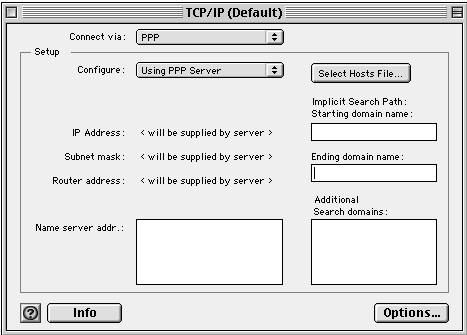
-
Connect
via PPP (or via FreePPP Setup, if relevant)
-
Configure:
Using PPP Server
-
IP
Address <will be supplied by server>
-
Subnet
Mask <will be supplied by server>
-
Router
Address <will be supplied by server>
-
Name
Server Addr.:
195.72.113.30,
then press the "enter" key and type: 195.72.113.31
-
Additional
Search Domains: abelgratis.com
MacTCP
-
Use
the Apple menu, choose Control Panels, choose MacTCP
-
Ensure
PPP
or FreePPP is highlighted (at the top)
-
Click
"More ..."
-
Bottom
right quarter of screen -
On
the first line set:
Domain
entry
to: abelgratis.com
IP
Address entry to: 195.72.113.30 Default: Select
On
the second line set:
Domain
entry to: abelgratis.com
IP
Address entry to: 195.72.113.31 Default: Not Selected
-
Select
Manually
(top left)
Set
Gateway
Address (lower down, bottom left) to 195.72.115.254
Select
Server (top left again)
-
Select
Class
C (top right quarter of screen) - click on the Classletter to
change to Class C, if necessary
-
Make
sure on top left Under Obtain Address, Server is highlighted.
-
Click
OK & save changes if asked - not a bad idea to go back and double heck
your settings
E-mail
Software
See
elsewhere.
If
you require further assistance please phone our technical support line
on 0906 680 4444 (25p per minute at all times). Alternatively, send an
email to support@abelgratis.com
giving details of the software you are using and the problem you are experiencing |
