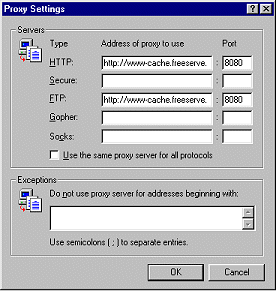|
Proxy Settings for IE5 |
IE allows different proxy settings for each ISP used. These settings are then used automatically when you connect to that ISP
To modify your Proxy settings or to change which of your Internet Connections is used by default, click on the 'Connections' tab at the top.
To access your Proxy settings, click the 'Settings' button. To turn the proxy cache on, tick the appropriate box, then click the 'Advanced' button.
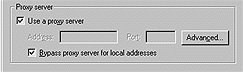
You can type in the appropriate
addresses into the Proxy settings fields. For your Freeserve connection, use
the following settings:
HTTP set to: http://www-cache.freeserve.com PORT no: 8080
FTP set to: http://www-cache.freeserve.com PORT no: 8080