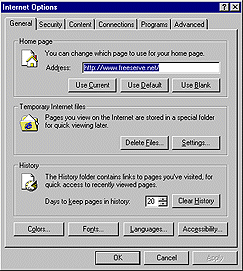| Internet Options for IE5 |
There are several settings changes that you may want to make to your Internet configurations, particularly if you use more than one connection and don't always want to force your browser to access the web through 'Proxy' settings.
Freeserve recommends that if you are connecting through your Freeserve connection you always turn your proxy settings on. Using our webcache will give you both faster and more reliable web browsing.
To open your 'Internet Settings' panel, either select 'Control Panel' from the Start menu 'Settings', and then double click on the 'Internet' icon;
Or, Select 'Internet Options' from the IE 'View' menu.
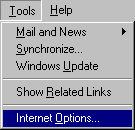
From the 'Internet Options' panel you can choose which settings to adjust.