Pressworks 2.5 is a desktop publishing suite from 1996 published by GST Technology Ltd. It comprises of seven main applications:
- Clipart Browser
A basic clip-art browser utility used to arrange and organize WMF image files. - FontGroups
A basic utility to arrange and organise font files. - KeyPad
A character map utility for inserting special characters. - PhotoCD Browser
A basic utility used to view Photo CD’s. - PhotoEditor
A very simple Photo editing and manipulation tool, including a photo album utility. - Pressworks 2.5
A desktop publishing application with various templates allowing you to create books, brochures, business cards, compliment slips, envelopes, faxes, flyers, letterheads, memos, newsletters, notices and reports. - SnapShot
A screenshot utility which allows the user to take screenshots of their screen, active window or a specific region.
The software also includes demos for Border Creator 1.0 and Designworks 3.
Editor’s Thoughts
There are probably a dozen desktop publishers that exist from this era of Windows. Of course many of you probably are familiar with Microsoft’s own Publisher application or the offerings from Adobe with Illustrator, but there were many other small software development houses that existed who were also trying to get a piece of the pie.
Admittedly desktop publishers for me aren’t very interesting. Sure being a kid I used to spend hours with them making books, flyers, calendars and other useless materials in the name of wasting paper and ink – but as an adult I find little enjoyment with these applications unless they include something very unique and special. Pressworks certainly includes a lot of things and appears to be pretty capable for making basic documents with fancy text and graphics. Being from 1996 the software certainly has a very 90s aesthetic to the design language applied to many of the pre-made templates so the software could serve as useful for anyone wanting to tap into some nostalgia when making some stationery.
The software comes with a variety of utilities as well – most of them being small organisers for things like clip-art, photos and fonts. Most of these are very basic and simply exist to allow you to put the various items into simple groups. The most useful utility that is included is SnapShot; which acts like a very rudimentary snipping tool with the ability to take screenshots of active windows or regions and then save those to bitmap, PCX or TIFF images.
System Requirements
The software package does not list any system requirements to run the software, although the software is intended to be used with Windows 3.1 or Windows 95.
Changelog / Known Issues
The software doesn’t include any changelog or known issues. A SETTINGS.TXT file is also included to advise on how to amend the software INI file to enable / disable additional features.
While testing the software in a VMWare virtual machine we experienced no faults or issues when running the software under Microsoft Windows 98 SE.
Extras
The software includes some samples including:
- 35 fonts in TrueType format
- 100 photos in JPEG format
- 104 clip-art images in WMF format
- 100 template files in DTP format
Gallery
- Pressworks Startup Options
- Pressworks PagePilot (Templates) Options
- Pressworks New Document
- Pressworks Example Document
- Pressworks About Dialog
- Clipart Browser
- Clipart Browser About Dialog
- FontGroups
- FontGroups About Dialog
- KeyPad
- KeyPad About Dialog
- PhotoCD Browser About Dialog
- PhotoEditor Startup
- PhotoEditor with Album open
- PhotoEditor Example Photo
- SnapShot Start Up Dialog
- SnapShot Example
Further Reading
Test Information
Software was tested and installed from an ISO copy of The Multimedia Variety Pack.
Software was run under Microsoft Windows 98SE running in a VMWare Workstation 15 environment with the following spec:
- 256MB RAM
- 10GB HDD
- VMWare SVGA II graphics adapter at a resolution of 1280 by 960
- VMWare sound card with Creative Sound Blaster driver loaded
Around 2 hours have been dedicated so far to the testing of this application.

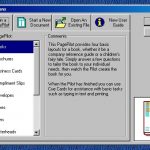


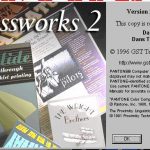
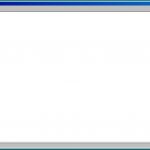





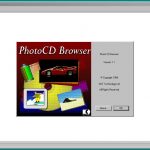




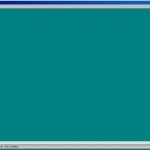
I began using Timeworks under MS-DOS before it metamorphosed into Pressworks under Windows 3.1 & 3.11. I still use Pressworks 4.5 of 2008, having found that it does everything I need and still works under Windows 10! I dread the day when it is no longer compatible. It has its weaknesses, such as sending multiple copies of a document to a printer instead of instructing the printer to print multiple copies, but overall it satisfies my needs when printing booklets, posters and newspaper advertisements. I have yet to find software as versatile and easy to use
Glad to hear it Peter – yes most software so long as it is using 32-Bit code, will run under Windows 10. Kind regards, Dan