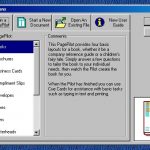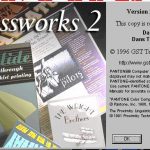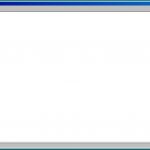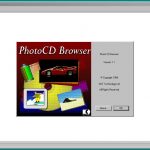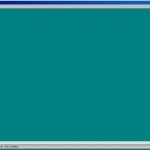Designworks 3.5 is a desktop publishing suite from 1996 published by GST Technology Ltd. It is a slightly more restricted version of GST Technology’s Pressworks software.
See this article for the previous 3.0 version.
Editor Thoughts
This is certainly a curious application as GST were also producing another desktop publishing suite under the Pressworks name. Why cards, logos and certificates are reserved for Designworks and things such as letterheads and bussiness cards are only available in Pressworks is beyond me. I can only see the reason for this being that GST wanted to make a bit more money out of their customers.
The only real difference between Printworks and Designworks is that Designworks appears to be more aimed towards the creation of graphics.
System Requirements
The software package does not list any system requirements to run the software, although the software is intended to be used with Windows 95.
Changelog / Known Issues
The software includes the following changelog items under the Dwk_read.wri file:
- Because the internal data structures have changed, the file format has also changed. The program will be able to read old-format files (back to file format 1.02). It will not be able to save files in the old DWK3 format.
- The File menu has a new entry, Send Mail. This will only be enabled when you have an appropriate mail support installed.
- The new Windows 95 file selector and new Windows 95 controls have been implemented.
- The OLE handler, which provides improved display and print quality for Designworks objects embedded in other programs, can be enabled/disabled using the Preferences dialog box.
- New Windows 95 right-click behaviour has been introduced, as required for Logo compliance.
- Three Help menu entries have moved to the Options menu. These are ToolTips, Getting Started Hints and Cue Cards.
- Right-click on the Windows 95 desktop to create a new Designworks picture.
- New Windows 95 Help with context-sensitive Help available on dialog boxes has been included.
- Centimetres are now the default unit of measurement.
- Clipart Browser can now be launched from the PagePilots.
- The display and print performance has been improved.
Extras
The software includes some samples including:
- 1,200 clip-art images in CGM format.
Gallery
- Startup
- Example
- About
- Setup
Further Reading
Test Information
Software was tested and installed from an ISO copy of The Multimedia Variety Pack.
Software was run under Microsoft Windows 98SE running in a VMWare Workstation 15 environment with the following spec:
- 256MB RAM
- 10GB HDD
- VMWare SVGA II graphics adapter at a resolution of 1280 by 960
- VMWare sound card with Creative Sound Blaster driver loaded
Around 2 hours have been dedicated so far to the testing of this application.