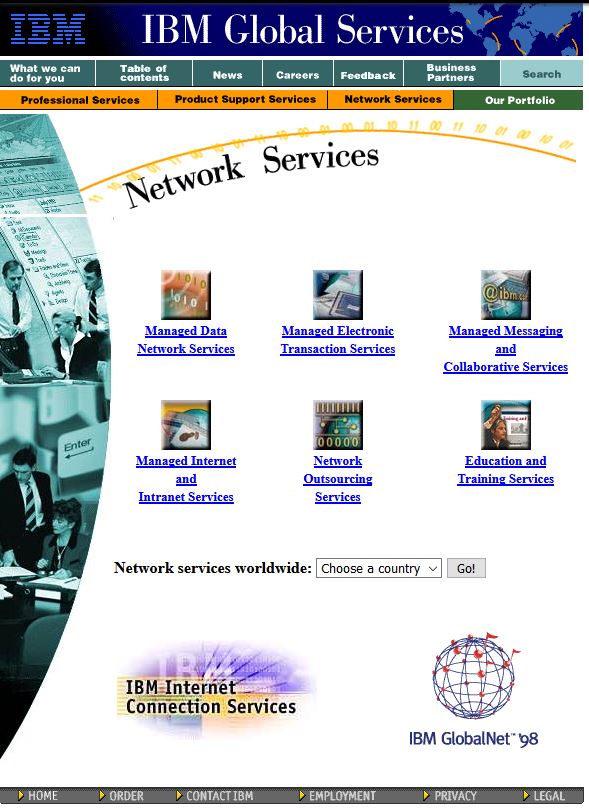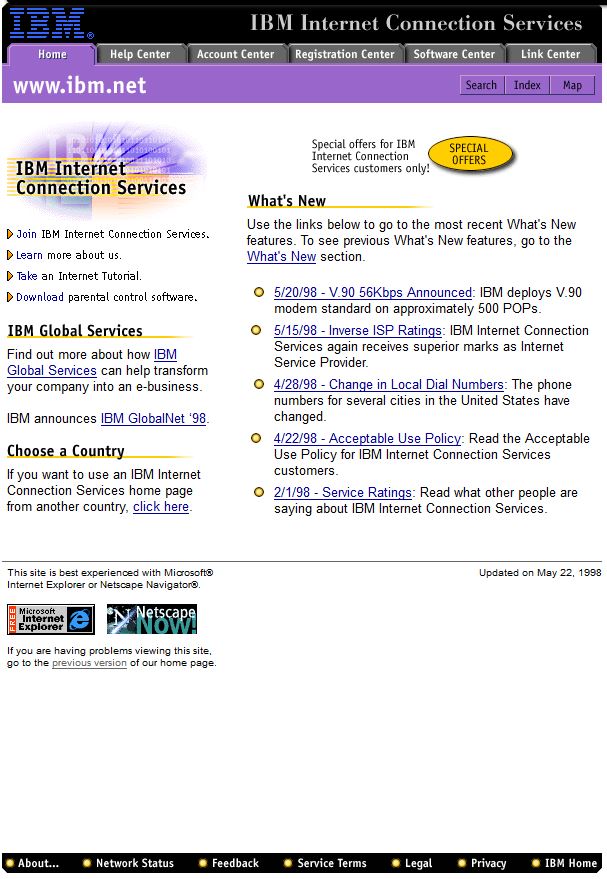As part of my research on the ins-and-outs of the IBM Aptiva Applications CD-ROM I came across an item of software by big blue (IBM) which included a few web-links to help start a fresh computer user in 1998/9 discover the wonders of the world wide web.
Thanks to the efforts over at Archive.org, we can see what these websites may have looked like back in the day by using their Way Back Machine.
The links that were provided with the IBM Internet Connection v4.18.4 software were:
- IBM Global Network Sites
- Internet Help Desk – http://www.ibm.net/helpdesk.html
- Internet Home Page – http://www.ibm.com/globalnetwork
- Intranet Help Desk – http://129.36.226.12
- Internet Sites
- IBM Home Page – http://www.ibm.com
- IBM Internet Service – http://www.ibm.net
- Links to other sites – http://www.ibm.net/links.html
- New User Information – http://www.ibm.net/nu.html
- Multiprotocol Tunnelling Sites
- IBM FTP Server – ftp://129.36.226.12/pub/Advantis
- IBM Support Page – http://129.36.226.12
- Private Intranet Sites
- IBM FTP Server – ftp://129.36.226.12/pub/Advantis
- IBM Support Page – http://129.36.226.12
(We will ignore Private Internet Sites as this is a duplication of the strangely named Multiprotocol Tunnelling Sites.)
Internet Help Desk – ibm.net/helpdesk.html
This is the first link that is provided and most helpfully it points the user right at the helpdesk.
This is a capture taken on 10th December 1997 and is the last capture to exist which doesn’t redirect to a different URL. Although the application files are from late 1998, this is the closest we can get due to no captures being taken in 1998 at all.
Ultimately a rather boring start, just a page of text with out much interesting to look at. I’m unsure why a Japanese NetPassport button badge appears at the top, or why it is streched to the width of the frame. Some of the links on here use some (now) outdated protocols such as news: for the links under IBMNET Newsgroups. Most of the links are to other internal pages of the IBM website, all lacking any form of graphics.
Internet Home Page – ibm.com/globalnetwork
This is the second link and is probably the link that got the most attention, or at least I’m sure IBM wanted it that way.
Now this is more like it – what a capture, we have all the pictures and the page renders nicely. The live version of this capture (found here) is even more glorious as the top banner is animated – corr! There is something about the colour pallette and use of white space on this page that really tickles my fancy.
Intranet Help Desk – 129.36.226.12
This IP address is no longer owned by IBM, and currently goes nowhere. Putting this into the waybackmachine reveals the domains that this IP address has been associated with and none of them are from the era, nor are any of them related to IBM… but there is certainly a lot of porn.
IBM Home Page – ibm.com
Consdering this is, and still is, the main home page for big blue – there are not that many caputres to choose from in the year of 1998. Most of them are lacking full capture, either missing pictures or other components. The best capture came at the end of the year on the 12th December 1998 – which takes on a different style to previous captures, which look very similar to the design used by the Global Services home-page.
 IBM Internet Service – ibm.net
IBM Internet Service – ibm.net
Confusingly the ibm.net website is not the same as the ibm.com website, which may have proved confusing for many new internet patrons at the time. IBM.net was closer in content to the Global Services home-page in that it is mainly focused on getting you signed up and on-line with IBM’s Internet Connection Services.
The later caputres in 1998 are broken with missing banner images and more, however a capture taken on 26th May 1998 is complete.
Links to other sites – ibm.net/links.html
It was rather common for most websites to include a page of just hyperlinks to other web pages, usually endorsing them in one way or another. IBM are no different providing a links page which can take web users to non-IBM websites. Captures for this specific page are lacking and there are none for the 1998 year, with the ones taken in 1997 displaying with broken elements. The capture below is from a much earlier 6th November 1996, which displays the old theme of these pages. This page was retired sometime early 1999 causing this URL to redirect.
New User Information – ibm.net/nu.html
I was expecting this to be a page which contained a form to setup some kind of IBM.net account but alas it is not, this page appears to be more in line with the Links page before.
This page contains a lot of links to externally hosted help guides including how to write HTML, what cyberspace is, ettiquette guides and library pages. The capture below was taken 16th April 1997 and unforunately is missing its images.
IBM FTP Server – 129.36.226.12/pub/Advantis
Lastly and maybe most interesting is the public FTP server link. Although we know that the IP provided here doesn’t go anywhere anymore, IBM still provide a public FTP.
The domain name is public.dhe.ibm.com and can be connected using any modern FTP client that supports anonymous login (most do). Connecting to the FTP server a symbolic link (shortcut) for pub does exist but changes the path to be that for IBM’s Lotus software. So looking for a directory called Advantis doesn’t return any results in the top level folders, and considering this public FTP server is a labryinth of files and folders it would take quite some time to locate such a folder.
Advantis is linked to IBM, the Wikipedia page List of mergers and acquisitions by IBM mentions the following:
1995 Advantis (Advanced Value-Added Networking Technology of IBM & Sears), a voice and data network company. Joint Venture with IBM holding 70%, Sears holding 30%. AT&T acquires the infrastructure portion of Advantis in 1999, becoming the AT&T Global Network. IBM retained business and strategic outsourcing portions of the joint venture.
It could be that this directory used to serve old content for the then recently aquired Advantis company.
Conclusion and Further Reading
I hope you enjoyed this little bit of research work that I completed. I always find it interesting to see how websites would have looked at the time when the internet was fresh, however I often find these slightly more mundane websites more interesting than just looking at early versions of Google, Yahoo or Amazon.
As time progressed the WWW became a lot more complicated and web URL’s followed suit. In 1999 many of these web pages were retired and began to redirect to complicated URL’s – usually region specific. I think there was something so pure about how URL’s were formed back then.
If you like more of this kind of thing then I suggest checking out my post where I take screenshots that were printed in magazines and books here.
If you want to play around with the web archive yourself you can do so on Archive.org’s website here.