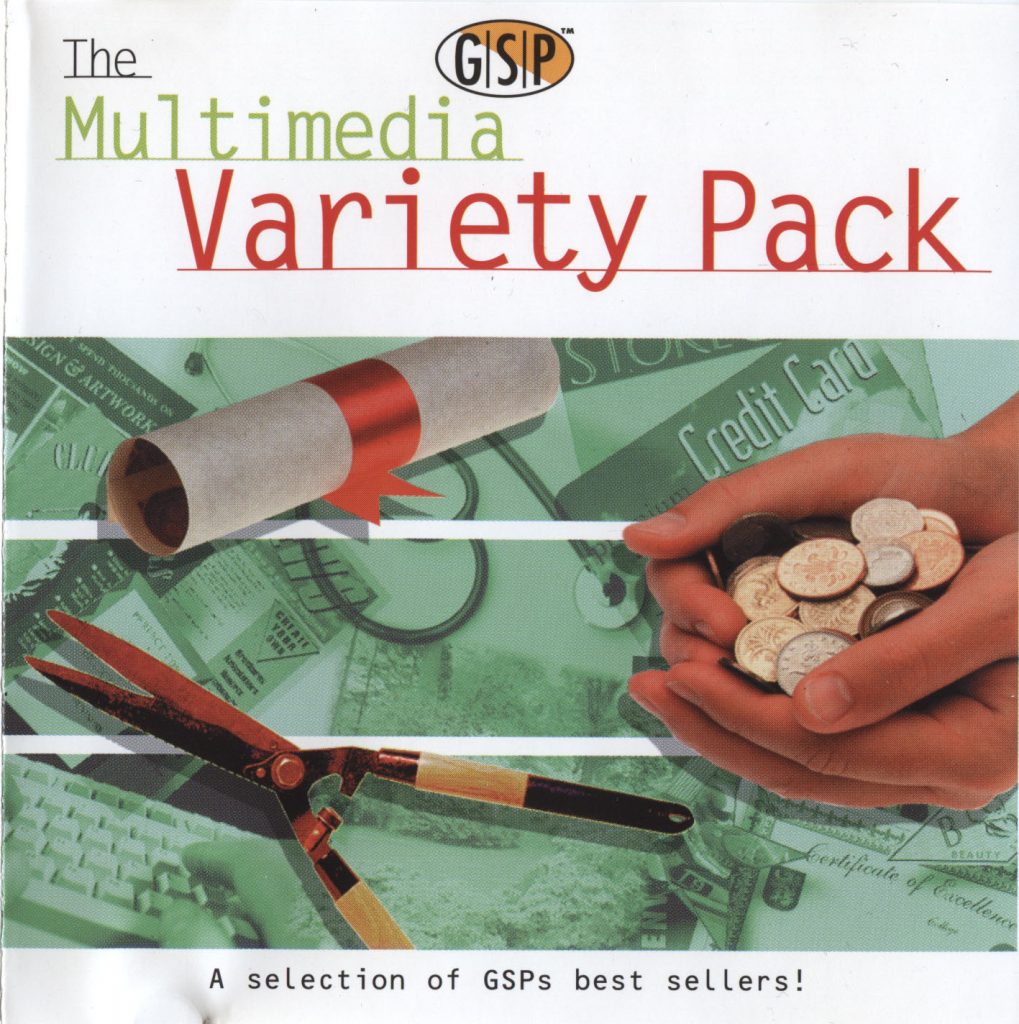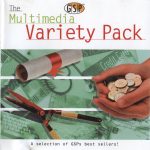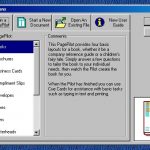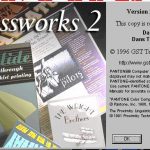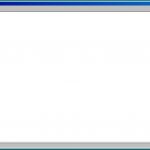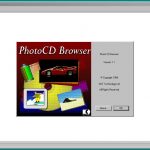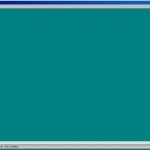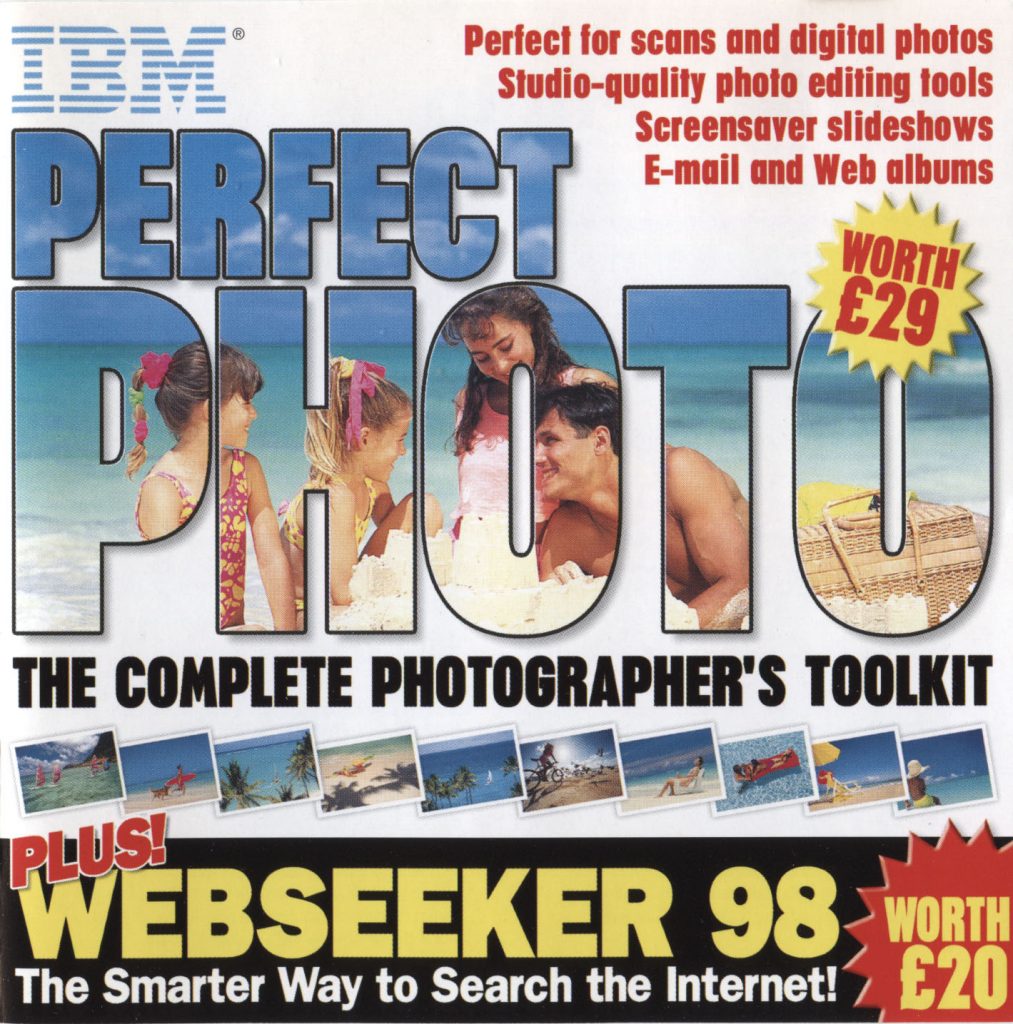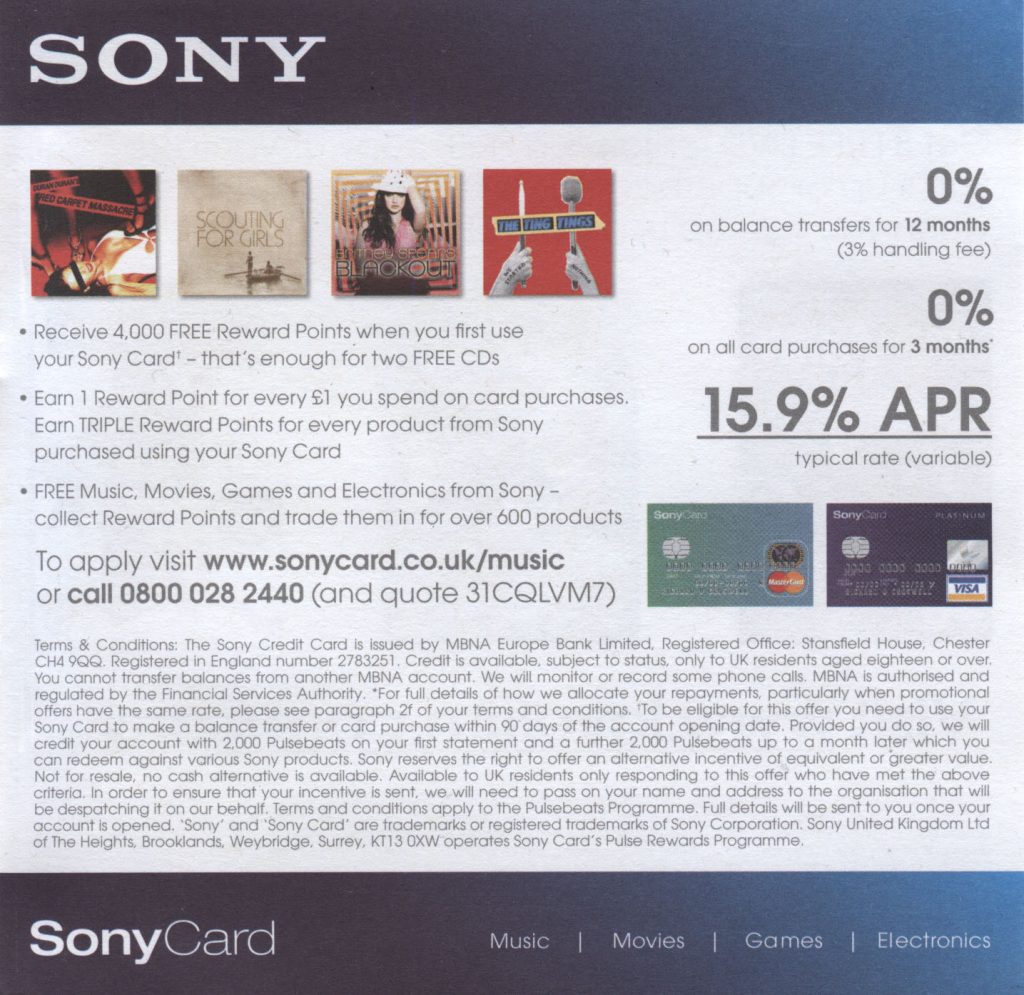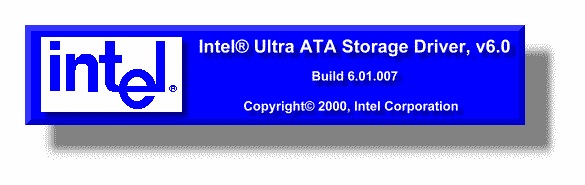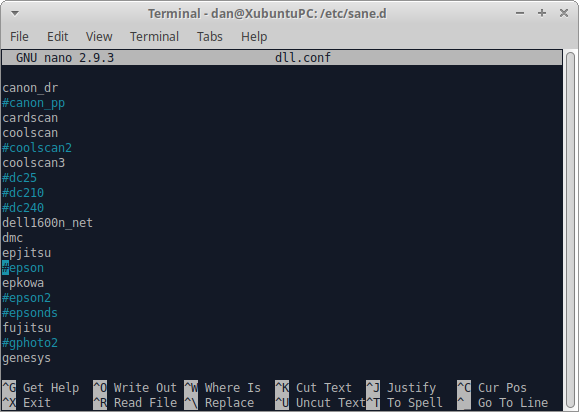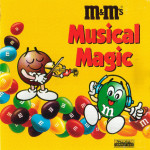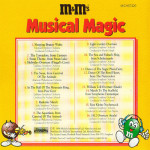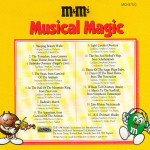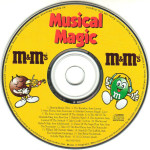Designworks 3.0 is a desktop publishing suite from 1995 published by GST Technology Ltd. It is a slightly more restricted version of GST Technology’s Pressworks software.
This article uses the demonstration edition of the software which is time limited to 30 days continuous use and runs directly from the CD-ROM.
System Requirements
The software package does not list any system requirements to run the software, although the software is intended to be used with Windows 3.1 or Windows 95.
Changelog / Known Issues
The software includes the following changelog items under the Dwk_read.wri file:
- New tools
To make Designworks even easier to use, the tools and controls have been organised into a toolbox and five toolbars. Many new tools have been added as shortcuts to commonly-used commands – these shortcuts enhance the speed and ease-of-use of the program. - New toolbar behaviour
All the Designworks toolbars can either be docked at the edge of the picture window, or left floating in a floating toolbox. Each toolbar can also be viewed in various sizes by expanding and collapsing them using the arrow buttons at the edge of each toolbar. - PagePilots
Three PagePilots are supplied to help you create greetings cards, certificates, and logos. When you run a PagePilot you make a series of selections such as the fonts and clipart you want to use. When you have made all your selections, the PagePilot sends a series of commands to Designworks and creates your picture for you. - Pre-printed paper
Templates are provided to show the appearance of pre-printed paper: packs of certificate paper are available from GSP that can be used in conjunction with the Certificate PagePilot. To find out more, or to order your certificate packs, telephone GSP Customer Services on 01480 496575 or fax 01480 460206. - Nudge control
A new nudge control lets you ‘nudge’ the selected object up and down, or left and right to give you greater control when moving and positioning objects in your picture. - Set View Size control
There is now a Set View Size control at the bottom of each picture window which lets you quickly increase or decrease the magnification at the click of a button. - Summary information
You can now save information about your picture using the new Summary Info dialog. This information appears on the New Picture Options dialog, helping you locate the picture you want to open with ease. - Printing layer zero
If your picture is multi-layered, you can now print layer zero. This is useful if you want a proof of your picture, including the background style, without having to waste your pre-printed paper. - Tabbed dialogs
Several of the Designworks dialogs are now split into several tab cards, each containing a set of related options. By grouping related options into tabs, these dialogs are less complicated, and therefore easier to use. - Enhanced colour bar
You can now specify the number of tints of each colour in the palette that you want displayed in the colour bar. This gives you an even wider range of tints to choose from when designing your pictures. - Font selector
The fonts supplied with Designworks are now grouped into categories, making it quicker and easier to locate the font that you want to use.
By using the FontGroups utility which is supplied with Designworks, you can group all your other fonts into categories, which Designworks will then display in its font selector. - Updated PANTONE support
Including 1000 colours, and separate data for coated and uncoated paper. An icon is added to the Control Panel to allow you to choose the Pantone publication, and to specify the screen and printer for optimum colour matching. - Improved bitmap-graphics support
Image scaling and colour conversion have been improved. Redisplay speed is a lot faster with image cacheing. - Long filenames
When running on Windows 95 – the program supports long filenames for load, save, import and export. - Improved help and hints
Several improvements have been made to the Help system and its related functions to help you find the information you want more quickly:
If you hold the pointer over a tool for more than a few moments, a small yellow flag appears under the tool with a brief (one or two word) description of the tools function. These yellow flags are known as ToolTips.
Getting Started Hints appear whenever you select a tool from the toolbox. These hints provide a basic introduction to each of the tools.
At the end of each PagePilot there is a set of cue cards which guide you through the basic steps of finalising that picture.
Help buttons have been added to all Designworks message boxes, so you can quickly find more information about a specific message.
The Dwk_Read.wri file also includes the following known issues:
- SHARE.EXE
If during the installation a message was displayed informing you that it was unable to install SHARE.EXE, you must modify your AUTOEXEC.BAT before you run Designworks. Refer to the section below for full instructions.Note: This problem is only likely to occur on Windows 3.1 – Windows for Workgroups 3.11 and Windows 95 do not need SHARE installed.
While testing the software in a VMWare virtual machine we experienced no faults or issues when running the software under Microsoft Windows 98 SE.
Extras
The software includes some samples including:
- 88 clip-art images in GEM format.
Gallery
- Example Document
- Example Logo Document
- Splash Screen
- About
- Setup
Further Reading
Test Information
Software was tested and installed from an ISO copy of The Multimedia Variety Pack.
Software was run under Microsoft Windows 98SE running in a VMWare Workstation 15 environment with the following spec:
- 256MB RAM
- 10GB HDD
- VMWare SVGA II graphics adapter at a resolution of 1280 by 960
- VMWare sound card with Creative Sound Blaster driver loaded
Around 2 hours have been dedicated so far to the testing of this application.